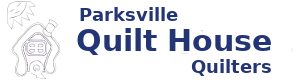Automatic E-Mail Configuration
Our e-mail account controls have a script for automatic e-mail account configuration for both Windows Live Mail and Apple products.
To use the script do the following:
- Go to https://webmail.quilthouse.ca/
- Log in with your e-mail address and password
- Click the Webmail Home icon in the left column
- Scroll to the bottom and click on Configure Mail Client on the left
- Find the heading Mail Client Automatic Configuration Scripts
- There are choice there for Windows Live Mail and Apple products
- Click IMAP over SSL/TLS on the line for your device type
- Follow the script prompts to configure
If you just want the mail server settings e-mailed to you, after step 4 above scroll to the bottom of the page and enter the e-mail address that you want the instructions sent to then click send.