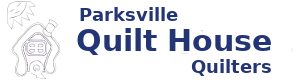Login Help
Are you having trouble logging in? Here are some instructions to help:
How to Log In
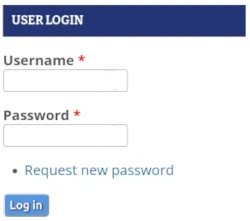 |
This is the login form in the right column of all pages on the site. User Name: for most guild members your user name is your first name, a space and your last name. Example: Jane Doe Password: the password that you have set for yourself |
Trouble With Passwords
From experience, the majority of problems come from either not remembering your password or having your password manager enter the wrong password for you.
If you change your password, remember to update your password manager!
Too Many Wrong Tries
If you try to log in using an incorrect user name or password more than 5 times the site software will lock you out. This lock clears automatically after 1 hour or the webmaster can clear it at any time on request.
Requesting a New Password
If you have forgotten your password you can either e-mail the webmaster for help or do it yourself by clicking the Request new password link.
When you click the link you will be presented with this page:
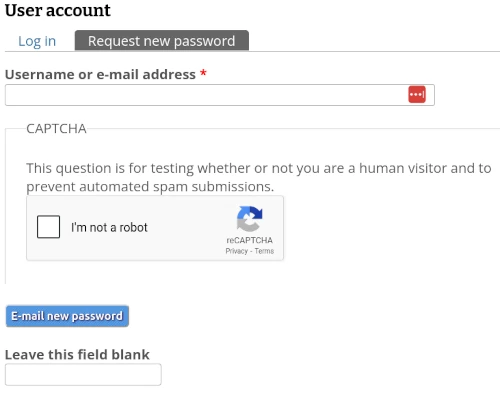
Fill in either your username or your e-mail address, check the I'm not a robot box, solving the CAPTCHA puzzle if necessary and click on the E-mail new password button.
You should receive an e-mail message that contains a temporary link to log in with. Click that link and you will be taken to the password reset page:
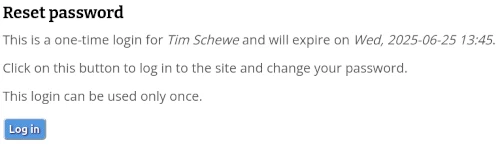
After you click the Log in button, you will be presented with the following:
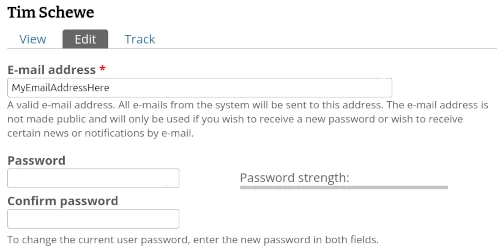
Enter the password that you want to use into the Password and Confirm password boxes.
Scroll to the bottom of the page and click the Save button.
You have now set your new password. Record it and/or make sure that your password manager is updated!
More Help
If you are not successful with this, you are welcome to request help by e-mailing either the webmaster or the web liaison for assistance.